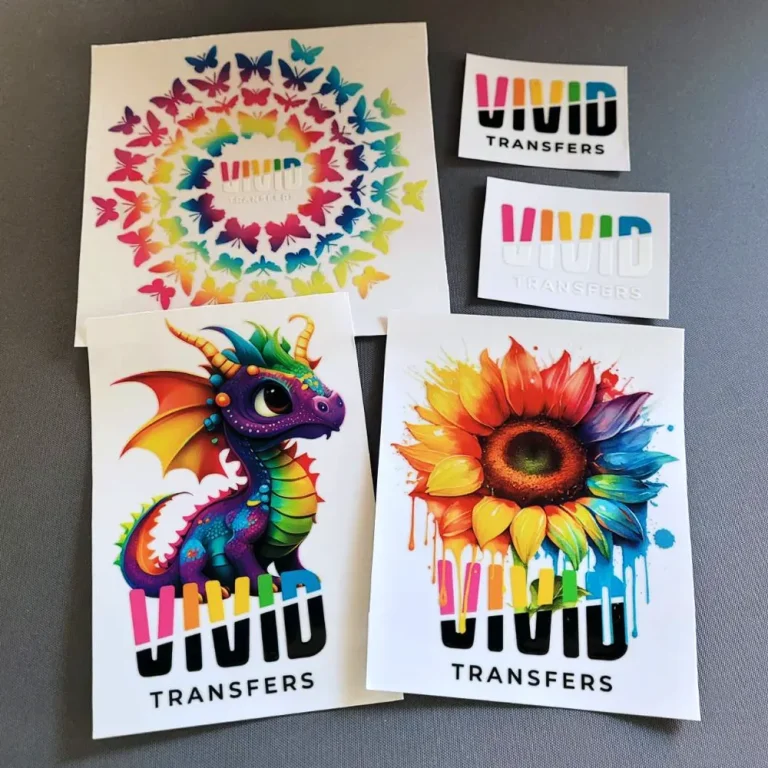UV DTF transfers are revolutionizing the way custom designs are applied to various materials, allowing for vibrant and long-lasting results. Despite their benefits, many users encounter common mistakes that can hinder the printing process. To ensure successful UV DTF printing, it is essential to recognize and avoid these pitfalls. From inadequate surface preparation to overlooking the curing process, each error can compromise print quality. This article will delve into key tips that can help you navigate the UV DTF printing process with ease, solidifying your success in the realm of custom prints.
The UV Direct to Film (DTF) method is an innovative approach that facilitates design transfers onto diverse substrates, instantly enhancing the customization landscape. With the introduction of this technology, print providers must grasp essential techniques and strategies to maximize their outputs. Common challenges may arise, yet understanding how to sidestep these obstacles leads to higher quality results. By focusing on critical areas such as material compatibility, post-processing, and printer settings, businesses can ensure effective DTF applications. This guide aims to illuminate the path toward proficient UV DTF transfers, bolstering your printing endeavors.
Understanding Common Mistakes in UV DTF Transfers
When venturing into the world of UV DTF transfers, it’s crucial to recognize the common pitfalls that may arise. These mistakes can range from improper equipment calibration to overlooking the efficiency of the printing process. Many newcomers to UV DTF technology might unintentionally negate the potential benefits simply due to a lack of knowledge and preparation. By thoroughly understanding these common mistakes, print operators can safeguard against errors that compromise print quality and operational efficiency.
Awareness of common mistakes, such as inadequate surface preparation or neglecting the curing process, is paramount. By identifying these pitfalls early on, print providers can implement best practices that boost both quality and productivity. In essence, education and preparation serve as the backbone of successful UV DTF printing endeavors.
Effective Surface Preparation for Superior Adhesion
Surface preparation is an oft-overlooked aspect of UV DTF transfers that can significantly impact adhesion quality. Not removing dust, grease, or contaminants from the surface can lead to poor ink adhesion, resulting in prints that are susceptible to peeling or flaking over time. To ensure optimal adhesion, substrates must be meticulously prepped according to their specific requirements.
For example, while metal may need a degreasing agent, plastic surfaces might require a specific primer to make them receptive to UV inks. By dedicating time to prepare your surfaces correctly, you not only ensure superior adhesion but also enhance the durability and longevity of the print.
Optimizing Printer Settings for Quality Output
Another vital aspect of achieving excellent UV DTF prints is optimizing printer settings. Fine-tuning parameters such as resolution, color saturation, and curing temperature directly influences the quality of the final product. Incorrect settings can result in undesirable outcomes like ink bleeding or insufficient color saturation, thus defeating the purpose of investing in high-quality UV DTF transfers.
For instance, utilizing a higher resolution may be necessary for detailed designs, while maintaining appropriate ink saturation can help achieve vibrant colors without oversaturation. Regularly reviewing and adjusting printer settings in relation to specific substrates will lead to increased print quality and reduced errors in the production process.
Choosing the Right Materials for UV DTF Transfers
Material compatibility is a crucial factor in the success of UV DTF transfers. Users often overlook this aspect, leading to poor adhesion and color outcomes. Not all substrates are created equal; thus, conducting tests on various materials to determine which ones work best with your UV inks is essential. This ensures that prints not only adhere well but also maintain the vibrancy and integrity of the design.
Whether you’re working with cotton, polyester, or more complex surfaces like glass, understanding how each material interacts with UV DTF technology will help fine-tune your process. Comprehensive material tests can save time and resources in the long run, ensuring a higher level of success in your printing endeavors.
The Importance of Ongoing Testing in Production
One of the most common mistakes in UV DTF printing is the lack of testing before large runs. This oversight can lead to big issues, such as unexpected printing errors, wasted materials, and production delays. Conducting regular test prints on sample materials allows operators to troubleshoot issues early on and refine their process without the pressure of meeting tight deadlines.
Integrating testing into the production schedule ensures that operators can identify and rectify potential errors before they escalate. This proactive approach not only enhances the printing quality but also fosters a more efficient workflow, ultimately leading to greater satisfaction in the final products.
Post-Processing Steps for Enhanced Print Durability
After curing, UV DTF prints require careful post-processing to maximize their durability and aesthetic appeal. Many print providers skip this crucial phase, which can affect the overall quality and longevity of the prints. Important post-processing steps include trimming excess film and applying protective coatings, which enhance the print’s appearance and resistance to wear.
Investing time in these post-processing steps is essential, as they can safeguard against everyday damage and preserve the vibrancy of colors. A polished finish not only improves visual appeal but also elevates the perceived value of the printed product, making attention to detail in post-processing a pivotal factor in successful UV DTF printing.
Frequently Asked Questions
What are common mistakes to avoid when using UV DTF transfers?
Common mistakes in UV DTF transfers include inadequate surface preparation, incorrect printer settings, neglecting material compatibility, ignoring the curing process, overloading the transfer with ink, and skimping on post-processing. Addressing these issues ensures higher quality and more durable prints.
How can I avoid UV DTF errors during the printing process?
To avoid UV DTF errors, ensure thorough surface cleaning, adjust printer settings according to the substrate, test material compatibility, monitor curing times, control ink thickness, and conduct regular test prints before full production.
What are some UV DTF printing tips for achieving high-quality results?
For high-quality UV DTF printing, prepare surfaces meticulously, fine-tune printer settings for resolution and ink saturation, perform compatibility tests on materials, ensure proper curing, and invest time in post-processing to enhance print durability.
What ensures successful UV DTF transfers?
Successful UV DTF transfers hinge on proper surface preparation, adjusting printer settings, selecting the right substrates, carefully monitoring the curing process, avoiding ink overloading, and conducting testing prior to larger runs.
What is the importance of the curing process in UV DTF printing?
The curing process is vital in UV DTF printing as it impacts the durability and adherence of the print. Insufficient curing can result in peeling or scratching, making it essential to follow recommended curing times based on substrate type.
How does material compatibility affect UV DTF transfers?
Material compatibility significantly affects UV DTF transfers; using unsuitable substrates can lead to poor ink adhesion and color fidelity. Testing various materials before full production can help identify the best options for achieving optimal print quality.
| Common Mistakes | Description |
|---|---|
| Inadequate Surface Preparation | Ignoring cleaning and pre-treatment, leading to poor adhesion and print quality. |
| Incorrect Printer Settings | Not adjusting parameters like resolution and ink saturation, causing print defects or errors. |
| Neglecting Material Compatibility | Using unsuitable substrates that affect adhesion and color accuracy. |
| Ignoring the Curing Process | Insufficient curing can lead to scratches or peeling prints. |
| Overloading the Transfer | Applying excess ink resulting in poor durability and print quality. |
| Lack of Testing | Skipping test prints may result in production delays and wasted materials. |
| Skimping on Post-Processing | Neglecting finishing touches can affect the print’s durability and appearance. |
Summary
UV DTF transfers are a groundbreaking method for producing high-quality prints on various substrates, but awareness of common pitfalls is key to mastering this technique. By recognizing mistakes such as inadequate surface preparation, incorrect printer settings, and overlooking the curing process, users can significantly enhance the quality and durability of their prints. It’s essential to conduct thorough testing and not skimp on post-processing to ensure that each print meets professional standards. Following these guidelines will empower users to optimize their output and truly harness the power of UV DTF transfers.