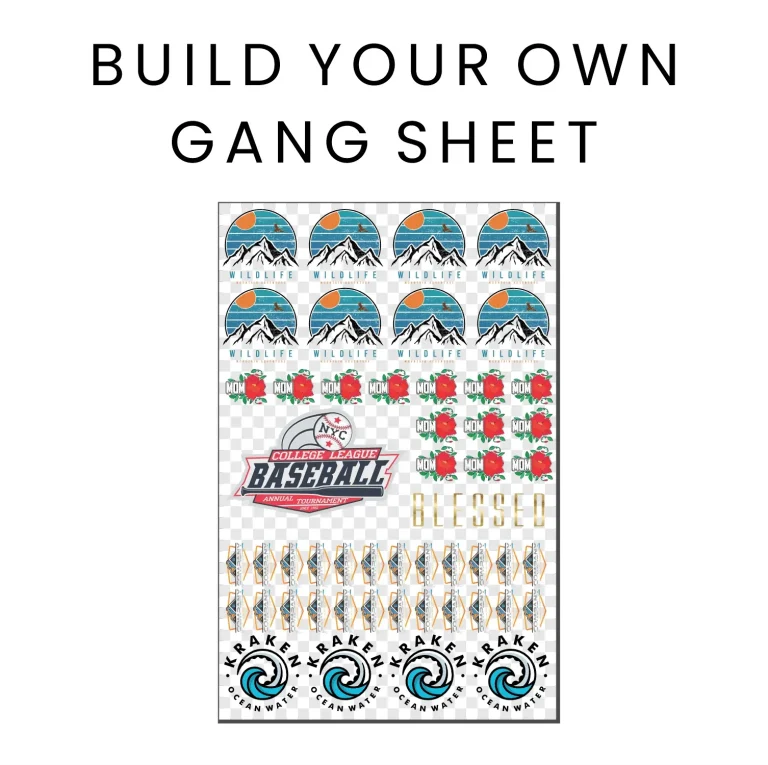In the vibrant realm of fabric printing, the **DTF Gangsheet Builder** stands out as a game-changing tool that revolutionizes the way we approach design and production. This remarkable software facilitates gangsheet printing, enabling users to efficiently print multiple designs on a single sheet, thus maximizing the potential for creativity while also streamlining workflow. If you’re just stepping into DTF printing, you might find the complexities of the Gangsheet Builder a bit daunting. Fear not! In this guide, we will unravel the features and functionalities of this innovative builder, providing you with essential fabric printing tips to enhance your skills and output.
Introducing the **DTF Gangsheet Builder** offers a fantastic opportunity for artists and businesses alike to harness the power of gang sheet technology. This tool simplifies the process of creating and printing fabric designs by allowing multiple images to be printed simultaneously on a single film sheet, saving both time and resources. Newcomers to Direct-to-Film techniques or even seasoned printers looking to refine their skills will find that understanding how to use the Gangsheet Builder can vastly improve their print quality and efficiency. Ultimately, mastering this tool translates to being able to produce stunning, durable prints with ease, opening up new avenues for expression and entrepreneurship in the exciting landscape of fabric production.
Maximizing Productivity with the DTF Gangsheet Builder
The DTF Gangsheet Builder is designed to enhance productivity in fabric printing projects. By allowing multiple designs to be printed simultaneously on one gang sheet, you can significantly reduce material costs and minimize time spent on production. This method not only streamlines the printing process but also helps in achieving uniformity across designs, as colors and settings can be adjusted collectively before the printing starts.
To maximize your productivity while using the DTF Gangsheet Builder, it’s essential to plan your design layout carefully. Utilize all available space on the gang sheet, placing smaller designs strategically to avoid any smart gaps. Additionally, take advantage of the software’s alignment tools which can aid in precise positioning, enabling you to efficiently create a high volume of printables without compromising quality.
Fundamentals of DTF Printing You Should Know
Understanding the fundamentals of DTF printing is crucial for anyone using the DTF Gangsheet Builder. DTF printing works by printing designs onto a special film which is then heat-pressed onto a variety of fabric surfaces. This method is particularly favored in the industry due to its ability to produce vibrant colors and intricate patterns, unmatched by many other printing techniques.
Additionally, DTF printing excels in its versatility across different fabric types, making it a go-to option for custom designs on items like t-shirts, hoodies, and tote bags. Learning the basic principles of DTF printing will not only prepare you to effectively use the Gangsheet Builder but also empower you to troubleshoot and innovate in your printing projects.
Essential Tips for Crafting Your Designs
Creating high-quality designs is the first crucial step when using the DTF Gangsheet Builder. To ensure the best outcomes, focus on producing high-resolution images, ideally at 300 DPI. Utilizing design software such as Adobe Illustrator or CorelDRAW will allow you to manipulate and export images into compatible formats such as PNG or TIFF, which are essential for seamless uploads to the Gangsheet Builder.
Moreover, it’s beneficial to keep your target audience in mind while designing. Whether it’s vibrant, bold graphics or subtle, elegant motifs, aligning your designs with customer preferences can significantly affect sales. Integrating feedback and trends into your design crafting process will ensure that you remain competitive in the fabric printing market.
Layout Optimization Techniques for Gangsheet Printing
When working with the DTF Gangsheet Builder, layout optimization is key to ensuring an effective print run. The goal is to arrange multiple designs within the printable area of the gang sheet to maximize output while minimizing waste. One effective strategy is to use the grid layout feature to guide the placement of your designs, ensuring they are perfectly aligned and spaced to avoid any misprints.
Additionally, experimenting with design sizes can further enhance your layout efficiency. Consider incorporating various sizes of designs on a single sheet—this not only makes use of the available space but also allows for creating diverse product offerings from one printing session.
Managing Color Accuracy in DTF Printing
Color management is a critical aspect of DTF printing that cannot be overlooked. It’s essential to ensure your design files are set to the correct color profiles, typically CMYK, which is best suited for printing applications. Mismatched colors can lead to prints that do not reflect your original designs accurately, often disappointing clients and undermining the quality of your work.
To combat color discrepancies, consider conducting test prints prior to full-scale production. This will not only help you fine-tune the settings in your printing software but also allow you to adjust colors in your designs to achieve the rich, vibrant results that DTF printing is renowned for.
Selecting the Right Materials for Successful Prints
The success of your DTF printing project significantly depends on the materials you choose. Selecting high-quality transfer films that are compatible with your printer ensures that the transfer will adhere properly to the fabrics. Additionally, the fabric type plays a vital role in the printing process; it’s important to select materials that can endure the heat and pressure without compromising print integrity.
Furthermore, if you plan on producing items for frequent use, such as apparel, opt for fabrics known for their durability and washability. Selecting the right combination of films and fabrics will elevate your final prints, ensuring they look professional and last through regular wear.
Frequently Asked Questions
What is the DTF Gangsheet Builder and how does it enhance DTF printing?
The DTF Gangsheet Builder is a software tool designed for Direct-to-Film (DTF) printing. It allows users to arrange multiple designs on a single sheet, optimizing space and improving efficiency in fabric printing. By using this tool, printers can produce vibrant and intricate designs at a lower cost per print, making it ideal for both personal and commercial use.
How can I create designs for the DTF Gangsheet Builder?
To create designs for the DTF Gangsheet Builder, use high-resolution images of at least 300 DPI. Design software like Adobe Illustrator or CorelDRAW is recommended to edit and save your files in compatible formats such as PNG, JPG, or TIFF. High-quality designs will ensure excellent print results when using DTF printing.
What are the best fabric printing tips for using the DTF Gangsheet Builder?
When using the DTF Gangsheet Builder for fabric printing, select high-quality transfer films and ensure your fabric can withstand heat press conditions. Additionally, optimize your layout to maximize print space and consider the washing characteristics of the fabric to maintain the quality of the prints over time.
What heat press settings work best when using the DTF Gangsheet Builder?
For the DTF Gangsheet Builder, recommended heat press settings typically range from 300°F to 350°F with a pressure that suits your transfer film. Pressing time should be between 10 to 20 seconds. It’s important to conduct test presses to calibrate these settings for optimal results.
What common issues may arise when using the DTF Gangsheet Builder and how can I troubleshoot them?
Common issues while using the DTF Gangsheet Builder include peeling and fading prints. If designs peel, verify your heat settings and check the transfer film quality. For fading prints, adjusting heat press pressure or utilizing higher-quality transfer materials can help resolve the issue.
Where can I find resources for learning more about the DTF Gangsheet Builder and DTF printing?
Excellent resources for learning about the DTF Gangsheet Builder include the Printavo Blog and DTF Superstore’s resource section, which provide a range of tutorials and insights. Additionally, community forums like Reddit offer practical advice and support from experienced users engaged in DTF printing.
| Key Point | Description |
|---|---|
| DTF Printing Introduction | DTF Gangsheet Builder is essential for efficient fabric printing, allowing multiple designs on one sheet. |
| Understanding DTF Printing | Direct-to-Film (DTF) printing transfers high-quality images onto fabrics, offering vibrant colors and durability. |
| Key Benefits | Provides vibrant colors, versatility across fabrics, and durability over time. |
| Creating High-Quality Designs | Use design software to create high-resolution images (300 DPI minimum) in formats like PNG or JPG. |
| Layout Optimization | Optimize space by arranging designs strategically and filling empty areas. |
| Color Management | Set color profiles correctly (CMYK) and conduct test prints for precise color matching. |
| Selecting Materials | Choose quality transfer films and fabric types that endure heat and washing. |
| Heat Press Settings | Follow manufacturers’ recommended settings for temperature and pressure. |
| Troubleshooting Issues | Address common issues like peeling and fading to ensure successful prints. |
| Resources for Learning | Utilize blogs and community forums for deeper insights into DTF printing techniques. |
Summary
The DTF Gangsheet Builder is a revolutionary tool that transforms the way fabric printing enthusiasts approach their craft. This software not only facilitates the efficient printing of multiple designs but also enhances the quality and durability of the final products. By grasping the core principles of DTF printing, optimizing design layouts, ensuring proper color management, and selecting the right materials, users can produce exceptional prints that stand out. Additionally, as you engage with the community and utilize available resources, the learning curve will shorten significantly, leading to professional-grade results in no time.