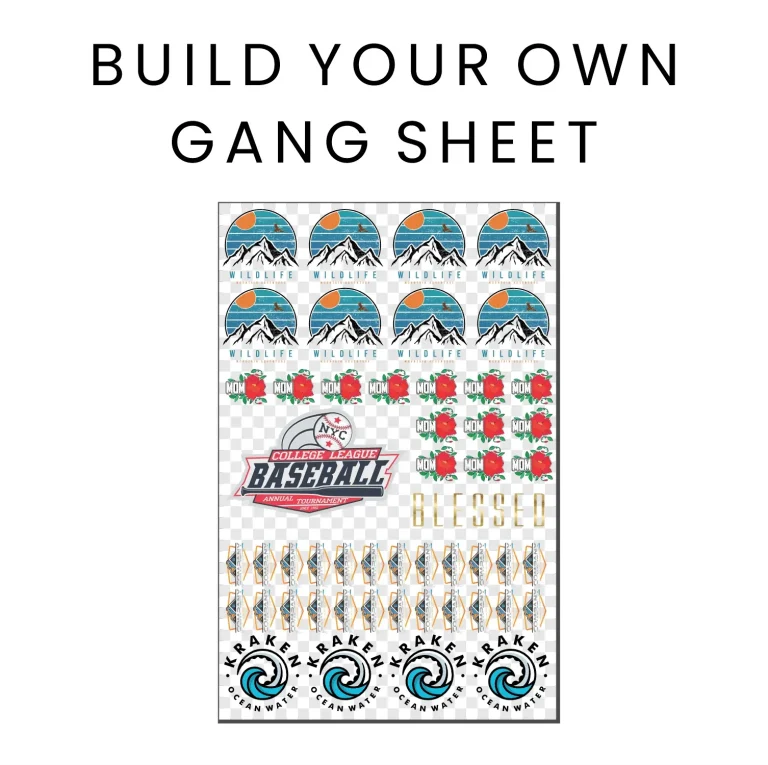The DTF Gangsheet Builder is revolutionizing the custom apparel printing landscape, offering a streamlined solution for artists and designers alike. This innovative software enables users to organize multiple designs on a single print sheet, significantly enhancing efficiency while reducing material waste. Perfectly tailored for DTF printing, the Gangsheet Builder also integrates seamlessly with various design software, enabling smooth workflow transitions. In this guide, we will explore the remarkable features of the DTF Gangsheet Builder, detailing how it simplifies the heat transfer printing process. Whether you’re a seasoned pro or just starting in custom printing, mastering this tool can elevate your designs to new heights.
As the world of custom apparel evolves, many creators are seeking advanced design software solutions to facilitate their printing needs. The DTF Gangsheet Builder serves as a critical resource for those engaged in heat transfer printing, allowing for the efficient assembly of various graphics onto a single template. This process not only conserves resources but also enhances overall print quality, making it a go-to choice for professionals in the field. By utilizing printing templates and an intuitive interface, users can experience a significant boost in productivity. Join us as we delve into how the DTF Gangsheet Builder can transform your custom printing projects.
Understanding DTF Printing Technology
DTF printing, or Direct to Film printing, is an innovative technology that has transformed the custom apparel sector. Unlike traditional printing methods, DTF printing allows for designs to be printed onto a film, which can then be transferred onto various fabrics using heat and pressure. This method provides vibrant colors and precise detail, making it an ideal choice for custom apparel printing. The flexibility of DTF printing accommodates a wide range of materials, from cotton to polyester, enhancing the overall versatility of custom designs.
With DTF printing, the process begins with high-quality digital artwork, which is printed onto a special film using eco-solvent inks. The film is then coated with a hot melt adhesive, enabling it to adhere to garments when heat pressed. This efficient process results in minimal waste as users can optimize their output by arranging multiple designs on a single gang sheet. Consequently, DTF technology is rapidly becoming the preferred choice for apparel brands looking to meet increasing customer demands for customized products.
Benefits of Using the DTF Gangsheet Builder
The DTF Gangsheet Builder offers numerous advantages to those engaged in custom apparel printing. One of its primary benefits is the ability to create multiple designs on a single sheet, which reduces material costs significantly. By maximizing the use of each film transfer, users can lower their expenses while increasing their output. This efficiency not only supports budget management but also mitigates environmental waste, aligning with sustainable practices that are increasingly desirable in the fashion industry.
Moreover, the DTF Gangsheet Builder simplifies the entire design process. With its user-friendly interface, even those new to graphic design can quickly grasp how to arrange and optimize their artwork. Built-in features like drag-and-drop functionality and grid alignment make it easier to ensure that designs fit well within the specified dimensions of the gang sheet. This means users can focus more on the creative aspect rather than getting bogged down by technical challenges.
How to Optimize Your Design with DTF Printing Templates
Utilizing DTF printing templates is crucial for achieving professional results when using the DTF Gangsheet Builder. These templates provide a framework that guides users in positioning their designs effectively, ensuring that each element fits cohesively on the print sheet. Many templates come with preset dimensions that conform to industry standards, reducing the guesswork involved in creating custom designs. By following these templates, users can ensure high-quality prints that are true to their original digital artwork.
Incorporating printing templates into the DTF design process not only saves time but also enhances the accuracy of prints. Templates can include markings for bleed areas, allowing for edge-to-edge printing without the fear of misalignment. As users arrange their designs within the template’s confines, they can compare colors and placements visually, making adjustments as needed to avoid errors. Ultimately, using DTF printing templates results in less wasted material and a smoother workflow, contributing to the overall success of a printing project.
The Step-by-Step Process of Using the DTF Gangsheet Builder
To effectively use the DTF Gangsheet Builder, first select a compatible graphic design software. Popular choices include Adobe Photoshop and CorelDRAW, both of which are widely recognized for their robust functionalities. Once your software is selected, the next step involves importing your high-resolution designs. Make sure that your artwork is in suitable formats, such as PNG or TIFF, to maintain quality throughout the printing process.
After importing, users can begin arranging their designs on the gang sheet using the software’s drag-and-drop capabilities. This allows for intuitive manipulation of images, letting users resize and rotate them as needed. It’s important to maximize the application of available space while ensuring that designs maintain a balanced layout. The step-by-step process is straightforward, and many builders include guides to assist with alignment and spacing to help users achieve the best results.
Choosing the Right Software for DTF Gangsheet Building
Selecting the appropriate software is crucial for successful DTF printing, particularly when utilizing the DTF Gangsheet Builder. Programs like Adobe Photoshop and CorelDRAW are excellent starting points due to their extensive features tailored for graphic design. These platforms allow users to create, edit, and organize their designs efficiently, providing tools essential for enhancing color accuracy and resolution that is vital for high-quality prints.
Additionally, newer options and dedicated printing software have emerged that cater specifically to DTF processes. These solutions often include integrated templates and pre-set configurations that simplify the printing setup. By choosing software that aligns with the user’s expertise and requirements, one can harness the full potential of the DTF Gangsheet Builder, streamlining the production process and ensuring that every print is executed flawlessly.
Future Trends in DTF Printing Technology
As DTF printing continues to evolve, the advancement of technology shapes its future in exciting ways. Innovations in printing equipment and inks are leading to deeper, richer colors and faster production speeds. Manufacturers are committed to enhancing the quality of heat transfer printing processes, which will further elevate the standards of detailed custom apparel. This rise in technological advancements promises to open up new avenues for creativity within the industry, pushing boundaries that were once thought impossible.
Moreover, the increasing availability of online resources, including video tutorials and community forums, is fostering a culture of sharing knowledge among DTF printing practitioners. As more designers and printers engage with these platforms, they contribute insights and techniques that help improve everyone’s skills. This collaborative atmosphere is set to drive innovation and efficiency, making the DTF print process more accessible and refined for both new entrants and seasoned professionals.
Frequently Asked Questions
What is the DTF Gangsheet Builder and how does it work?
The DTF Gangsheet Builder is a specialized design software for DTF printing that enables users to organize multiple designs onto a single print sheet. This tool maximizes printing efficiency by minimizing material waste and streamlining the design process, making it essential for custom apparel printing.
How can I improve my designs using the DTF Gangsheet Builder?
You can improve your designs by using the DTF Gangsheet Builder’s user-friendly interface to arrange multiple images effectively. Utilize features such as grid guides and pre-press templates to enhance alignment and sizing, ensuring high-quality prints for custom apparel.
Is the DTF Gangsheet Builder compatible with other design software?
Yes, the DTF Gangsheet Builder is compatible with various graphic design programs like Adobe Photoshop and CorelDRAW. This versatility allows you to choose the design software you are comfortable with, while still achieving optimal results in your DTF printing projects.
What are the key benefits of using a DTF Gangsheet Builder for printing templates?
Key benefits of using a DTF Gangsheet Builder include simplified design processes, enhanced quality control, and the ability to use pre-press templates. These features help reduce waste, maintain color accuracy, and ensure efficient custom apparel printing.
Can I use the DTF Gangsheet Builder for heat transfer printing?
Absolutely! The DTF Gangsheet Builder is specifically designed for DTF printing, which is a form of heat transfer printing. It prepares designs that can be efficiently transferred onto garments using heat, ensuring durability and high-quality results.
Where can I find resources for learning the DTF Gangsheet Builder?
You can find a wealth of resources for learning the DTF Gangsheet Builder online. Platforms like YouTube offer tutorials for both beginners and advanced users, while community forums provide valuable insights and solutions related to DTF printing techniques.
| Key Aspects | Details |
|---|---|
| 1. Simplified Design Process | Reduces material costs by organizing multiple images on a single sheet. |
| 2. Compatibility with Software | Works with Adobe Photoshop, CorelDRAW, etc., maximizing output quality. |
| 3. User-Friendly Interface | Intuitive design process accessible to both beginners and professionals. |
| 4. Enhanced Quality Control | Maintains high resolution and color accuracy in prints. |
| 5. Pre-Press Templates | Guides users on arranging and sizing designs effectively. |
Summary
The DTF Gangsheet Builder serves as a vital resource for anyone involved in the custom printing industry. By leveraging this powerful tool, you can streamline your design process, minimize waste, and improve efficiency when producing apparel. Understanding how to maximize your use of the DTF Gangsheet Builder is crucial for achieving exceptional print quality and workflow effectiveness. This comprehensive walkthrough highlights not only the essential steps for creating impressive prints but also the numerous advantages of utilizing this innovative builder in your DTF printing projects. Embrace the DTF Gangsheet Builder and elevate your custom printing capabilities.