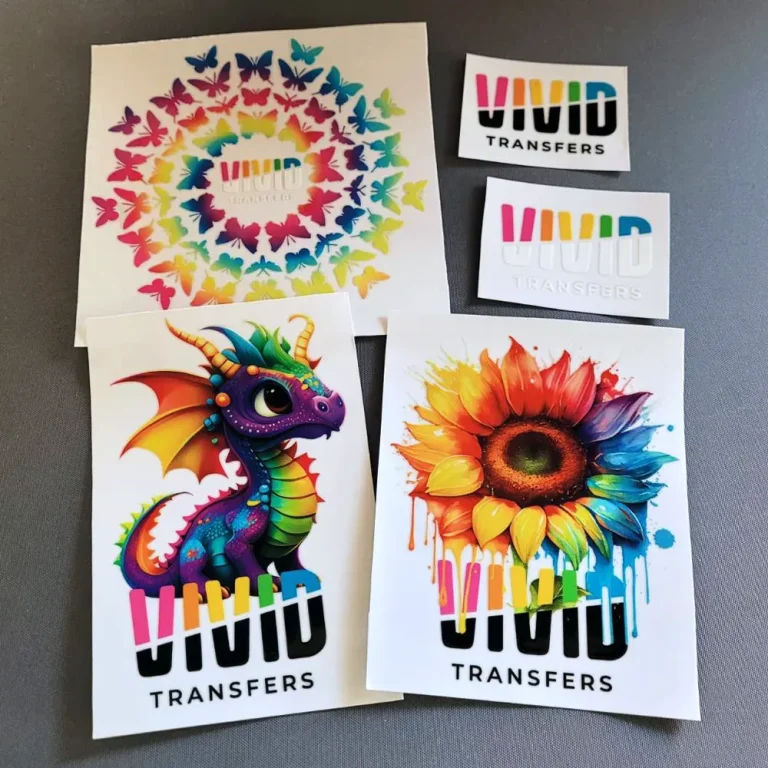UV DTF transfers have revolutionized the printing landscape, offering innovative solutions for producing stunning, high-resolution images on a variety of surfaces. By harnessing the power of UV printing technology, this unique DTF printing process allows artists and producers alike to create vibrant designs that are both durable and visually striking. Whether you’re a seasoned professional or an enthusiastic hobbyist, mastering UV DTF transfers can significantly elevate your custom printing techniques, ensuring your projects stand out. In this guide, you’ll discover essential UV printing tips and insights on transfer film selection to optimize your results and streamline your workflow. Embrace the incredible potential of UV DTF transfers and unlock a world of endless creative opportunities!
Also known as UV Direct-to-Film transfers, this technique merges the efficiency of ultraviolet printing with the traditional film transfer method, making it a game changer in custom printing applications. This innovative approach allows for diverse substrate compatibility, enabling prints on fabrics, plastics, and metals alike. Users can achieve remarkable detail and color accuracy, which are crucial for successful custom designs. Understanding the nuances of the DTF printing process, alongside essential tips for proper material selection, can greatly enhance your overall output and satisfaction with the final product. Join us as we delve into the fundamentals of UV DTF transfers and refine your skills in this cutting-edge printing technology.
Exploring UV Printing Technology
UV printing technology has revolutionized the printing industry by providing high-quality prints that cure instantly under ultraviolet light. This innovative approach allows for vibrant colors and intricate details to stand out, making it ideal for creating products that require precision. Unlike traditional printing methods, UV printing does not require drying time, leading to faster production times and improved workflow efficiency.
Furthermore, UV printing is highly versatile, capable of adhering to a wide range of substrates, including plastics, metals, and textiles. This flexibility allows businesses to expand their product offerings and meet diverse customer demands. As the industry continues to evolve, staying informed about UV printing innovations is crucial for maintaining a competitive edge.
DTF Printing Process Demystified
The Direct-to-Film (DTF) printing process is an exciting technique in the realm of custom printing that allows for vibrant designs to be transferred onto various materials. This unique method involves printing a design onto a special film, followed by applying an adhesive layer. Once the ink cures, the film is pressed onto the substrate using a heat press, resulting in a stunning, durable print. The DTF process is particularly favorable for intricate designs and multi-colored prints, providing excellent detail and quality.
Understanding the specific steps involved in DTF printing is critical for success, especially regarding film selection and application techniques. Choosing high-quality transfer films that are compatible with UV inks ensures optimal adhesion and longevity of the print. Adhering to best practices during the printing process can significantly impact the final result, making knowledge of the DTF procedure essential for printers.
Essential UV Printing Tips for Success
To achieve outstanding results in UV DTF transfers, it’s vital to leverage effective UV printing tips. One of the most important considerations is ensuring that your printer settings are correctly optimized for the specific materials you are using. Adjusting parameters such as curing time and ink flow can vastly improve print quality and prevent common issues like ink bleeding and poor adhesion.
Additionally, conducting thorough test prints on various substrates will help you identify potential challenges and refine your process. Keep track of successful settings or techniques to create a streamlined workflow that enhances your printing efficiency and end product quality. By integrating these UV printing tips into your practice, you can maximize your creativity while minimizing errors.
Choosing the Right Transfer Film
Choosing the right transfer film is a key element in the UV DTF printing process. High-quality films designed specifically for UV inks provide better adhesion, durability, and overall print quality. When selecting transfer films, consider their compatibility with different substrates and the required finish of your printed products. Premium films can significantly reduce the likelihood of issues arising during application, making them a worthy investment.
Researching reputable brands and reading user reviews can aid in making informed decisions about which transfer films to use. Additionally, experimenting with different types of films may expose you to new creative possibilities, allowing you to expand your range of offerings in custom printing. Ultimately, a careful selection of transfer films can enhance the quality and longevity of your UV DTF transfers.
Crafting Perfect Designs for UV DTF Transfers
When creating designs for UV DTF transfers, the importance of quality cannot be overstated. Utilizing graphic design software like Adobe Illustrator or CorelDRAW enables you to manipulate images precisely, ensuring that your designs are optimized for vibrant output. Pay attention to resolution, as designing at a minimum of 300 DPI is vital for maintaining clarity and detail in the final print. Diverse color profiles should also be carefully managed to achieve true-to-life colors.
Furthermore, conducting test prints on different substrates is essential to evaluate the effectiveness of your designs. Assess aspects like color vibrancy and durability, and make adjustments as necessary for optimal results. By honing your design skills and utilizing the right software features, you create prints that not only look stunning but also stand the test of time.
Mastering the Transfer Technique
Following the printing process, mastering the transfer technique is crucial for elevating the quality of your UV DTF prints. Using a reliable heat press allows for controlled heat and pressure application, both vital for ensuring the ink bonds effectively with the substrate. Start with recommended settings—typically around 300°F for 15 seconds—but don’t hesitate to adjust based on your specific materials and film types.
Consistency is key in transferring designs; applying even pressure and maintaining appropriate heating levels guarantee that the prints adhere correctly, resulting in vibrant, long-lasting outcomes. Troubleshooting any issues during this stage can save you time and resources, so familiarize yourself with the best practices to maximize output quality. Mastering the transfer technique is essential to achieving professional-grade UV DTF prints.
Frequently Asked Questions
What are UV DTF Transfers and how do they work?
UV DTF Transfers utilize UV printing technology to create vibrant, durable prints on various surfaces. In this process, UV inks are printed onto a transfer film, which is then applied to the desired substrate using heat and pressure. The UV light cures the ink instantly, providing quick turnaround times and high-quality results.
What materials are best for UV DTF Transfers?
For successful UV DTF Transfers, it’s crucial to select high-quality transfer films specifically designed for UV inks. Additionally, ensure that substrates such as cotton, polyester, plastic, and metal are properly pre-treated to enhance ink adhesion and durability.
What are some essential UV printing tips for achieving perfect results with DTF Transfers?
To maximize your UV DTF Transfers, always use graphic design software to ensure your images are at least 300 DPI for clarity. When optimizing your printer settings, adjust ink flow and curing speeds. Preheating your transfer film slightly before printing also improves ink adherence for vibrant results.
How do I perform the transfer process for UV DTF prints?
The transfer process for UV DTF prints involves using a heat press set around 300°F (about 149°C) for about 15 seconds. It’s important to apply consistent pressure during the transfer to ensure the ink bonds effectively to the substrate for a durable finish.
What common issues should I troubleshoot when working with UV DTF Transfers?
Common issues with UV DTF Transfers include ink bleeding, poor adhesion, and color discrepancies. To troubleshoot, ensure you’re following the recommended heat, pressure, and print settings, and check your substrate preparation to improve overall print quality.
How should I care for my UV DTF Transfers post-application?
After applying your UV DTF Transfers, allow them to cool completely. For fabric prints, conduct wash tests to ensure the print’s durability over time. Following proper cleaning guidelines will help maintain the vibrancy and quality of your prints.
| Key Point | Details |
|---|---|
| Understanding UV DTF Printing | Combines UV printing technology with film transfer process for vibrant results on various surfaces. |
| Material Selection | Choose high-quality transfer films and pre-treat substrates for optimal adhesion and durability. |
| Preparing Your Designs | Use graphic software, design at 300 DPI, and conduct test prints for vibrant colors. |
| Printing Process | Fine-tune printer settings, pre-heat film for better ink adhesion. |
| Transfer Technique | Use a heat press, set to 300°F for 15 seconds with even pressure. |
| Post-Transfer Care | Allow cooling, conduct wash tests to ensure print durability. |
| Troubleshooting | Address ink bleeding, poor adhesion, and color discrepancies by careful adjustments. |
Summary
UV DTF Transfers have revolutionized the way vibrant images are printed on diverse surfaces, making this technique indispensable in both professional and creative settings. By following systematic steps—from understanding the printing technology to selecting the right materials, preparing designs, and mastering the printing and transfer techniques—users can develop high-quality, durable prints. As the industry continues to evolve, staying informed on the latest advancements ensures that both DIY enthusiasts and professional printers can achieve outstanding results every time.