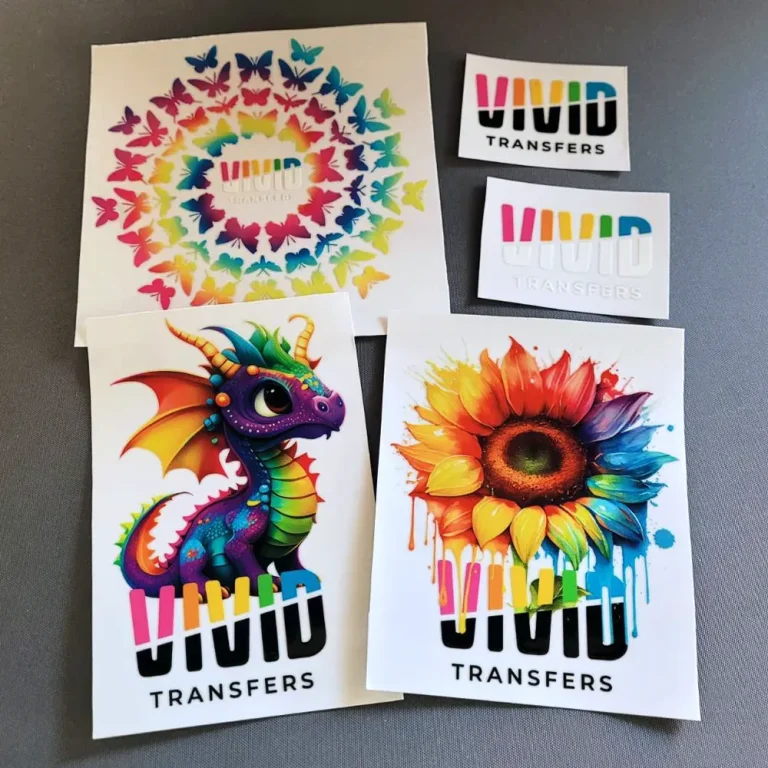In the innovative realm of printing, UV DTF transfers have revolutionized the way we create stunning and long-lasting designs for various products, including apparel and signage. This cutting-edge technology harnesses the power of ultraviolet light to cure ink on specialized substrates, resulting in vibrant images that stand the test of time. However, as with any advanced printing method, users may encounter some common issues that can impact the final output quality. Addressing these challenges is crucial for those looking to optimize their use of UV DTF transfers and maintain effective business operations. In this article, we will explore essential troubleshooting techniques, common issues associated with UV DTF transfers, and valuable tips for enhancing your printing experience.
UV DTF printing, also known as Direct-to-Film technology, is redefining how creatives approach the decoration of fabrics and surfaces. This method not only allows for exceptional image quality but also ensures durability, making it a popular choice among businesses. Nevertheless, like any printing process, certain challenges may emerge, such as color inaccuracies or adhesion issues, which require proper strategies for resolving them. Understanding the basics of UV DTF technology and being aware of troubleshooting methods can greatly improve your outcomes. In this guide, we will discuss various solutions to common UV DTF problems while providing tips to make the most of this innovative printing technique.
Troubleshooting Common Issues in UV DTF Transfers
UV DTF (Direct-to-Film) technology has brought forth an innovative approach to printing that, while exciting, can also present various challenges. One of the more prevalent issues users face includes poor adhesion of the transfers to the substrate. This problem can be attributed to multiple factors such as improper substrate preparation, incompatible adhesives, or even insufficient curing times. Users need to adopt specific troubleshooting techniques to ensure that their prints adhere properly and last longer, preserving the vibrancy of the designs.
To effectively tackle the problem of poor adhesion, first ensure that the substrate is thoroughly cleaned and free from contaminants. Oils, dust, or residues can severely impact how well the transfer bonds to the material. Additionally, choosing adhesives that are specifically tailored for the substrate you are using can enhance adherence. Lastly, monitoring the curing time for each job is crucial. By ensuring that transfers are properly cured, users can significantly reduce the chances of adhesion failures.
Addressing Color Inaccuracy in UV DTF Printing
Color inaccuracies in UV DTF printing can significantly undermine the overall quality of the final product. Clients expect prints to match their brand colors or designs closely; any deviation can lead to disappointment. Disparities in color output are typically the result of unadjusted printer settings or the mismatch in color profiles used during printing. It is essential for users to understand the significance of these components and how they contribute to achieving accurate colors.
Regular calibration of printers is a fundamental practice for maintaining color consistency. This process ensures that the printer reproduces colors faithfully according to the specifications set by the manufacturer. Moreover, utilizing appropriate color profiles specifically designed for the UV DTF machine being operated is vital to achieving the desired color accuracy in prints. By implementing these strategies, users can mitigate color inaccuracies effectively and ensure quality output.
Avoiding Bubbling and Wrinkling in Transfers: Best Practices for Success in UV DTF Printing
Bubbling and wrinkling during the transfer process are common pitfalls in UV DTF printing, detracting from professional results. These issues are often caused by excessive heat or uneven pressure applied during the press process. To circumvent these problems, one must understand the delicate balance between heat settings and pressure application to achieve optimal transfer outcomes.
Fine-tuning heat settings can significantly reduce the risk of bubbling. If the heat is too high, it can cause the film to bubble and detract from the final design. Additionally, ensuring that the pressure applied during the transfer is even across the entire surface is essential. By making adjustments in these areas, users can produce cleaner, more professional-looking transfers devoid of imperfections.
Preventing Ink Smudging in UV DTF Transfers
Ink smudging is an unfortunate yet common issue in UV DTF printing that can affect the overall appearance of the printed product. This issue usually arises when ink has not dried sufficiently, causing it to smear during handling or processing. The prevention of ink smudging is crucial for maintaining the quality and durability of UV DTF prints.
To prevent ink smudging, allowing ample drying time after printing is vital. Rushing the drying process can lead to unhappy outcomes and unsatisfactory results. Additionally, employing fixing agents or specific post-treatment processes enhances print durability, minimizing the chances of smudging effectively. Users can achieve significant improvements in print quality by incorporating these simple yet crucial techniques.
Essential Best Practices for UV DTF Setup
Creating high-quality UV DTF prints involves more than just mastering the printing process; following best practices during setup plays a vital role in achieving excellent results. Maintaining a clean workspace is paramount, as contaminants can adversely affect print quality. A well-organized and clean environment helps mitigate risks associated with contamination that can disrupt the print-making process.
In addition to workspace cleanliness, routine maintenance of UV DTF equipment is crucial. Regularly cleaning the printer, especially the print heads and nozzles, can prevent mechanical issues and ensure a consistent ink flow. This proactive approach not only enhances print quality but also extends the lifespan of the equipment, ultimately benefiting the overall efficiency of the printing process.
Finding Educational Resources for UV DTF Printing
For those seeking to optimize their UV DTF printing processes, educational resources are invaluable. Numerous online platforms provide a wealth of information, ranging from basic tutorials for beginners to advanced troubleshooting techniques for experienced printers. These resources can equip users with the necessary knowledge to enhance their skills and tackle challenges they may face along the way.
Websites like Printavo offer extensive guides and troubleshooting tips tailored to UV DTF technology, making them an excellent starting point for anyone looking to deepen their understanding. Similarly, Inkpac provides valuable tutorials and expert advice that can help novice users navigate through common issues efficiently. By utilizing these resources, individuals can position themselves to become more proficient in UV DTF printing, ultimately leading to higher-quality outputs.
Frequently Asked Questions
What are some common issues encountered in UV DTF transfers?
Common issues with UV DTF transfers include poor adhesion, color inaccuracies, bubbling or wrinkling, and ink smudging. These challenges can often be resolved through proper substrate preparation, regular printer calibration, control of heat and pressure settings, and allowing adequate drying time.
How can I resolve poor adhesion with UV DTF transfers?
To solve poor adhesion issues with UV DTF transfers, ensure substrates are thoroughly cleaned to remove dust and oils. Use adhesives specifically designed for your material, and adjust curing times to ensure the transfer bonds effectively to the substrate.
Why do I experience color inaccuracies in my UV DTF printing?
Color inaccuracies in UV DTF printing typically arise from improper printer settings or the use of incorrect color profiles. Regularly calibrating your printer and using manufacturer-recommended color profiles can significantly improve color accuracy.
What causes bubbling or wrinkling in UV DTF transfers and how can I fix it?
Bubbling or wrinkling in UV DTF transfers is often due to excessive heat or pressure during the transfer process. To prevent these issues, fine-tune heat settings to lower temperatures and ensure that the pressure applied during transfer is even and appropriate.
How can I prevent ink smudging after UV DTF printing?
Prevent ink smudging after UV DTF printing by allowing sufficient drying time before handling the printed material. Additionally, using fixing agents can enhance the ink’s durability and minimize smudging risks during subsequent handling.
What best practices should I follow for UV DTF printing setup?
To ensure high-quality UV DTF prints, maintain a clean and well-ventilated workspace, perform regular equipment maintenance, and keep the printer’s print heads and nozzles free from debris. These practices help to prevent contamination and mechanical issues in your prints.
| Issue | Description | Common Solutions |
|---|---|---|
| Poor Adhesion | Transfers may not adhere well to certain fabrics due to cleanliness or adhesive compatibility. | – Clean the substrate to remove oils and dust. – Use proper adhesives for the material. – Adjust curing times. |
| Color Inaccuracy | Inaccuracies arise from improper printer settings or color profiles. | – Regularly calibrate your printer. – Utilize correct color profiles. |
| Bubbling or Wrinkling | Excessive heat or pressure during transfer causes these issues. | – Fine-tune heat settings. – Adjust pressure levels during transfer. |
| Ink Smudging | Ink can smudge if not dried sufficiently after printing. | – Allow adequate drying time before handling. – Use fixing agents for durability. |
Summary
UV DTF transfers represent a revolutionary advancement in printing technology, offering a vibrant and durable solution for various applications. By understanding key aspects of this method, including troubleshooting common issues like poor adhesion and color inaccuracies, users can greatly enhance the quality of their printed products. Implementing best practices during setup, such as maintaining a clean workspace and regular equipment maintenance, is essential for optimal results. Furthermore, engaging with educational resources and community forums can provide valuable insights and support. Overall, mastering UV DTF transfers not only elevates print quality but also contributes to business sustainability.